Click here to return to ViewPoint
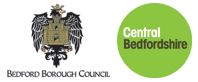
Welcome to
Bedfordshire and Luton's ViewPoint
"Your Personal Library"
| FAQs |
| Help |
| Contact Us |
| Reviews |
| Join Online |
Help with Reviews
The reviews in our database have been entered by readers just like you. You can search all the reviews, using any, or a combination of, the search options that are listed. Why not add your own review of any book in the catalogue!
- Author - Type the first name followed by the surname, or just the surname, or the first part of the surname
- Title - Type in the first part of the title, or the full title
- Genre/Subject - These put the books into categories which you can search by
- Rating - Search for good books or bad!
- Reading Group Name - Looking for books reviewed by a specific reading group? Click on the dropdown arrow and select the name of the group by clicking on it
- Setting - This search allows you to look for books set in, or about, a specific country
When you have selected your search options and entered your search terms click on the Search button.
Reader Reviews (Results)
This page confirms which search options you selected, then displays the results in a table. You will see a short record for the review which has the Title, Author, Rating and Reviewer listed. To see more click on the blue title link.
If the results are not what you were looking for select the Search Again option to return to the search page.
Full Results
Here you will see all the details of the book and the review.
At the bottom of the page are five options:
- All Reviews for this title - This will show you all the reviews which have been entered for the title, so it will pick up the ones that may have been excluded by your search.
- All Reviews for this author - This will show you all the reviews which have been entered for the author of the book.
- Return to List - This will take you back to your search results so that you can select another review.
- Search Again - This will take you back to the search options page.
- Link To the Catalogue - This means that you can see where the copies are held and then request them.
Click here to search for reviews
Add Your Own Review
Feel strongly about something you've read? Want to share it with other people? You can do this by adding your own review to any book - fiction or non-fiction - in our catalogue.
We don't ask for any information about you except for your first name. If you are a member of a reading group, then tell us the name of the group so that people can search for reviews by that group.
Tell us the Author and Title of the book and whether it is fiction or non-fiction.
Select a "Genre/Subject" category for the book from the drop-down list. If it doesn't fit something in the list, choose "don't know". Please make sure you say whether the book is fiction or non-fiction as it changes the list of selections for Genre/Subject.
If the book is about, or set in, a particular country then select the country from the drop-down list.
Say whether you recommend the book by selecting 'Yes' or 'No' from the drop-down list.
Type in your review - no more than 900 characters please!
Finally, select a star rating for the book where 1 is poor and 5 is excellent, then click on the Send Review button.
Your review will be read by a member of staff and a link added to it so that people can go straight to the catalogue entry for the book. It will be published on the catalogue within the next 5 working days.
Page last updated: 25th November 2008