Click here to return to ViewPoint
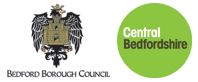
Welcome to
Bedfordshire and Luton's ViewPoint
"Your Personal Library"
| FAQs |
| Help |
| Contact Us |
| Reviews |
| Join Online |
Help with Checking your Requests
The 'Reservations' area of Your Account shows you the details of the items you have requested, so you can check where you are in the queue for each one. You can also cancel any requests which you no longer want.
When you click on the 'Reservations' link on the navigation:
- If you have already logged on you will go straight to the 'Your Reservations' page
- If you have not logged on you will go to the 'Sign In'
page where you will enter your library card number and PIN.
If you do not have, or have forgotten, your PIN you can request a PIN here.
Your Reservations
This page shows you all the reservations that you have outstanding.
The title and author, type of item, status of the
reservation, the chosen collection library and your position in the
queue. Plus the option to
cancel the reservation if you no longer want the
item.
It is worth being aware that where there is a waiting list Bedfordshire
books will go to meet Bedfordshire requests and Luton items will go to
Luton requests before they cross the border. This means that you
may have to wait longer for a request than is initially obvious from
your place in the queue. Please
Contact Us if you have questions about the progress of your request.
What is the status of a reservation?
This tells you what stage the reservation has reached.
- Reserved - This means that there is no progress, the reservation is on the system. We are either waiting for copies to be returned, or there are other people ahead of you on the list.
- In Transit - The item has been located at another library, returned or found on the shelves, and is on its way to your selected collection library.
- Available - The item is on the reservation shelf at your chosen collection library, awaiting your collection. The email or postal notification is sent out on the night of the date it arrives at the library for your collection.
'Not Collected' Reservations
When requested items are made available for you they are held for a
minimum of two weeks. The last date on which you can collect an item is
shown on the letter or email that is sent to you.
If you fail to collect the item within the time allowed, and don't contact us or the library to ask them to keep it longer for you, then the item is removed from the 'collection' shelf and returned to the shelves or sent on to the next person on the waiting list.
If there are any of these 'Not Collected' items, they will be listed separately at the bottom of your list of reservations. Once you have read the information you can delete it permanently by clicking the Delete link next to the details
Cancel Reservation
If you no longer require an item you can cancel the reservation. Click on the Cancel button.
If you have been charged a reservation fee and the item is not showing as Available, the fee will be cancelled (if it is unpaid) or credited to your account.
Page last updated: 25th November 2008