Code Club
Back to Children Home | Back to Fun in the Library
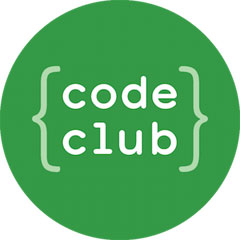 Code Club
Code Club
Code Club gives children aged 9-13 the opportunity to learn to code through creating games, animations and more using specially created resources, and with the support of library staff
and volunteers. The aim of Code Club is to inspire the next generation to get excited about computer science and digital making.
Code Club in Central Bedfordshire Libraries is closed at the moment due to the coronavirus lockdown.
You can find out more about Code Club here.
What is coding?
Coding means telling a computer what to do by giving it commands to which it responds. Code is written in a variety of
programming languages. Some of the most widely used programming languages include Scratch, Python, Java, C++, Ruby and JavaScript.
BBC Bitesize can help you start learning about computing and coding;
Bitesize Coding for Keystage 1
Bitesize Coding for Keystage 2
You can find links to more information on Computers and the Internet for children on Quicklinks.
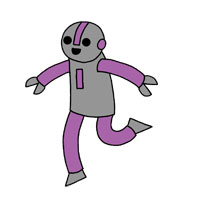 Getting started with coding online
Getting started with coding online
It’s easy to start to learn about coding at home.
The Raspberry Pi Foundation is a UK-based charity that aims to encourage and support young people in learning computing and digital making skills. The
Raspbery Pi website provides loads of information about coding, digital making, Code Clubs and more, as well as free resources and magazines.
They also offer a variety of free step-by-step projects to get you started on Scratch and Python, as well as projects on other programming languages, and on the
micro:bit and Raspberry Pi. Discover the fabulous projects on the Raspebery Pi website here.
Scratch
Scratch is a block based programming language, designed especially for ages 8-16 but used by people of all ages, and is a great way to start learning to code.
With Scratch, you can program your own interactive stories, games, and animations. Join Scratch for free and you can also save your projects and share your creations with others in the online community.
Scratch is a project of the Lifelong Kindergarten Group at the MIT Media Lab, and is provided free of charge. Access Scratch here.
Plus there is ScratchJr, a simplified version of Scratch designed for ages 5 to 7. ScratchJr is available as a free app for both iPad and Android tablets.
Visit ScratchJr for more information.
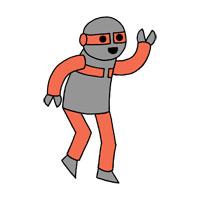 Python
Python
Python is a widely used, general purpose, text-based programming language. You can get started with Python on Trinket, which is designed to let you run and write code in any browser, on any device. Trinkets work instantly, with no need to log in or install software. Access Trinket here.
Micro:bit
The micro:bit is a tiny programmable computer, designed to encourage children to learn coding and teach them more about computing. They are very simple to use, and have buttons,
LEDs, sensors and other features that can be programmed.
You can find information and start coding with the micro:bit here; they have over 200 different
activities and resources to try, from easy experiments to creative coding challenges.
Page last updated: 1st June 2020
