Click here to return to ViewPoint
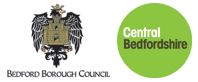
Welcome to
Bedfordshire and Luton's ViewPoint
"Your Personal Library"
| FAQs |
| Help |
| Contact Us |
| Reviews |
| Join Online |
Help with Your Messages
To see your messages, click on the Your Account button at the top of the screen. When you are logged on you will see your account summary page. Click on the blue Messages link.
This page shows you a summary of the type and number of messages you have sent to the library service and the replies you have received.
- Pre Sept 04 Replies - these are messages which have been sent before September 2004, using the old system
- New Messages - Any messages which have been sent in the last ? days
- Seen Messages/Replies - Messages which you have looked at before, and are stored in an archive for you to refer back to
- New Replies - This is where you will find any new responses from the library service to your messages.
Click on the blue heading to see more information.
Your Messages - Pre September 04 Replies
This page shows all the replies you have received before September 2004. Click on the blue message title to see the reply. You can delete the message at this point; once this is done you will not be able to access the message again.
Use the links at the bottom of the page to move back to your message summary.
Messages from the library to you
Here you will see the reply the library sent to you, along with the date and time it was sent.
You can delete the message if you wish; once this is done you will not be able to access the message again.
Use the links at the bottom of the page to go back to your Replies, or to check other aspects of your account.
New Messages from you to the Library
This page shows you all the messages you have sent to the library service, the date, its status and the message.
Click on the blue message section to see the full message and details.
"Seen" Messages/ Replies from you to the Library
This page shows you all the messages you have sent and then revisited, as well as all the replies you have seen.
To open a message or reply again, click on the blue message section to see the full message and details.
New Replies from the Library to You
This page shows you all the new replies and messages you have been sent by the library service. Once you have viewed them they will move into the "Seen" messages/replies section.
To open the new message to you, click on the blue message section to see the full message and details
Page last updated: 11th November 2008